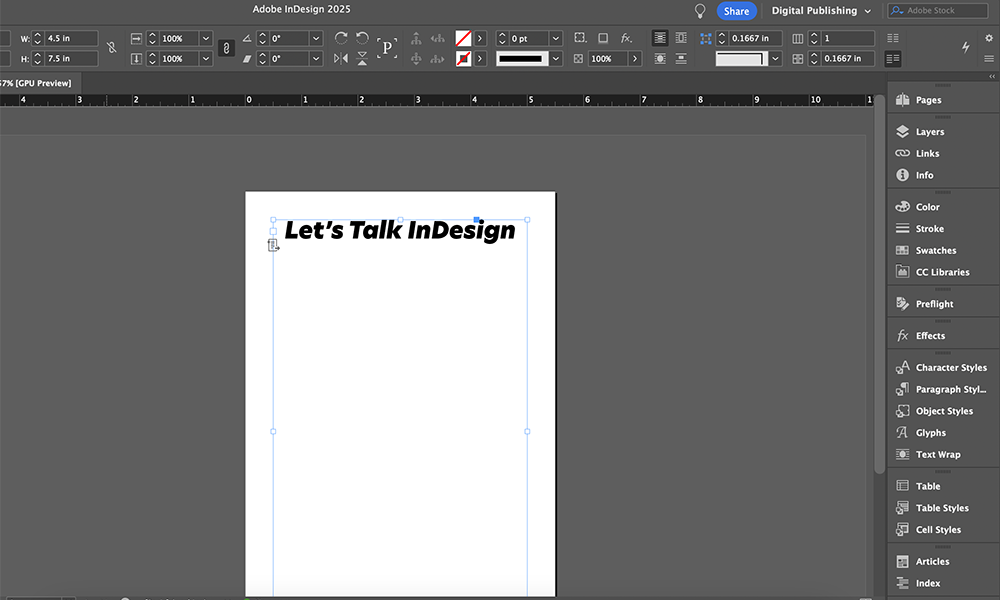InDesign is a powerful and useful tool for the book industry. A part of the Adobe suite, this software allows designers to layout type, images, and various elements in single pages or spreads. From covers to interiors to collateral, InDesign is great for book designers, especially because it is a publishing industry standard. However, learning InDesign can be quite a task, especially if you are new to the industry. Here are some helpful InDesign tips that I have learned during my time at Ooligan Press.
First of all, setting up your interface is super important for your workflow. While it will depend on your line of work, there are a variety of tools to choose from and have readily available on your workspace. Select the Window panel on top and choose what works best for you. Personally, when typesetting books, I use Paragraph Styles and Pages most often, as well as Character Styles.
What are paragraph styles, though? Having a thorough understanding of paragraph styles will allow for standardization and (you guessed it) ease of workflow. A paragraph style is applied to a paragraph and (once again, you guessed it) styles it. Rather than individually styling each chapter title as you go through your manuscript, you can create a paragraph style to apply to every chapter title.
If you are specifically typesetting books with InDesign, it is also a great idea to standardize your words per page, that way you can reduce paper costs while getting the most out of your pages. Here at Ooligan, we shoot for 66 characters per line and 350-400 words per page. For many of the fonts I use, this puts me at about 10 pt for font size. We want to stay away from anything smaller than that, or there will be reduced legibility.
However, if printing costs are not the biggest concern, the size of your font, as well as the size of your margins, will vary across genre. Margins are the space around the text that is super helpful for readability. Margins create a white space around the text that gives the reader’s eyes a break from the dense body of text, as well as enough space for your thumb to hold down the page.
For many general fiction and nonfiction books, there can be an allowance of a smaller margin of around 0.5 inches. Meanwhile, books in the young adult genre and childrens’ fiction genre tend to have larger margins and bigger font sizes to help young readers. Whatever you choose, stick with it!
While there are many aspects of book design and using InDesign, this software is ultimately one of the most useful tools for typesetting your book. Even if you have a very basic knowledge of basic concepts, you can typeset your book to look perfect and ready for print! While Ooligan Press has many opportunities for learning about InDesign, there are also a variety of LinkedIn Learning videos and Youtube videos to help with getting you started.
Written by Ariana Protsman.